Two-Step Verification
Two-step verification, or multifactor authentication adds a second layer of protection to your account.
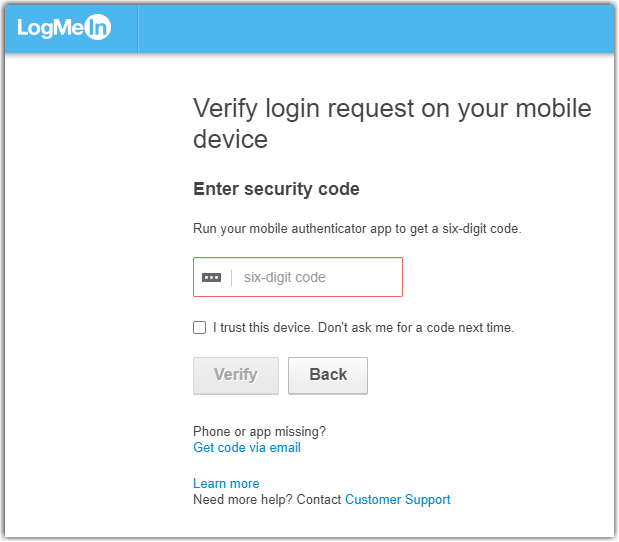
- LogMeIn.com
- Host software for Windows, 4.1.4141 and above
- Host software for Mac, 4.1.4132 and above
- iOS app, all versions
- Android app, all versions except "Ignition" branded versions
- join.me (all components), all versions
You will be unable to log in to the following components:
- Legacy versions of Ignition for Windows: Please switch to the Client desktop app before using two-step verification
- Legacy versions of Ignition for Android: Please upgrade to the Android app
"To prevent the compromise of multiple customers through the use of a single set of credentials, vendors with remote access accounts to customer environments should use a different authentication credential for each customer."
Frequently Asked Questions
- After setting up multifactor authentication, can I change the method to log in?
- Yes. See Set Up Multifactor Authentication for Your Own Account.
- What login methods are available with multifactor authentication?
-
After entering your login credentials, you can verify your identity in one of the following ways:
- use a third-party app, like Microsoft Authenticator
- receive a text message with a verification code to your phone
- as a backup method - when your phone is not available -, you can receive an email with a verification code
For more information, see section Change the method to confirm your identity when logging in.
