Viewing a List of Available Computers via PC or Mac
You can use either the Client desktop app or the website to view a list of available computers in your account.
From the Client desktop app
Use the Client desktop app to view a list of computers in your account.
To launch the Client desktop app:
- Option 1. Click the system tray (or menu bar) icon and select Connect to computers.
- Option 2. Using the Start menu or Finder, start the Client.
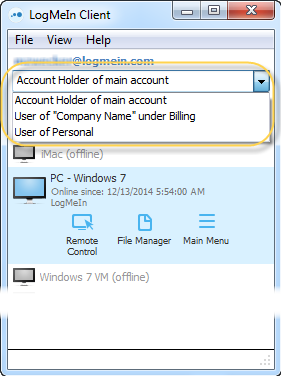
From LogMeIn.com
Log in to your account at LogMeIn.com to view a list of computers in your account.
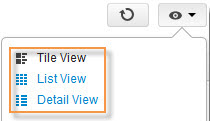
Tile View
Try Tile view for a graphic view of computers in your account. Tile view is ideal if you have only a few computers in your account.

Tile view
List View
Try List view for a clean, simple view of computers in your account. List view shows the most computers at one time, making it an excellent choice if you have many computers in your account.
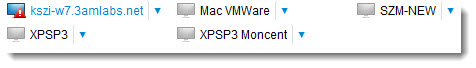
List view
Direct to Remote Control

Detail View
Try Detail view for a good balance between the graphic quality of Tile view and practicality of List view.
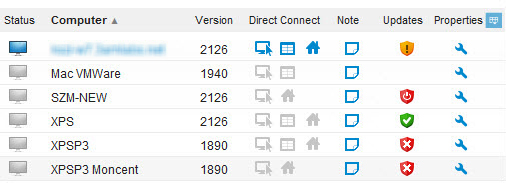
Detail view
Customize available columns
Click the  column selector in the header bar to view a list of available columns.
column selector in the header bar to view a list of available columns.
- Health
-
Shows the status of Windows features on your hosts, including Windows Updates and Anti-virus. Hover your mouse over the icon to see the updates.
 Available on Windows hosts only.
Available on Windows hosts only. - Status
-
Shows which state the computer is in:
- Offline

- In Session

- Available

- Offline
- Click these icons to take remote control of the host.
- Computer
- The Computer Description given when the host is installed. Click the Computer Description to control the host.
- Version
- The version number of the Host software installed on the host. Click the version number to install the most up to date version of the LogMeIn Control Panel software on the host.
- Direct Connect
-
- Take Remote Control of the host

- Enter File Manager
 .
. - Enter the Dashboard
 . For more information on the Dashboard, see Using the client Dashboard.
Remember: When the Allow full Remote Control permission is disabled, you can only connect to computers in Remote View. In this view, you cannot take over a remote computer, only view the screen of the host. In addition, when this permission is disabled, you cannot launch File Manager.
. For more information on the Dashboard, see Using the client Dashboard.
Remember: When the Allow full Remote Control permission is disabled, you can only connect to computers in Remote View. In this view, you cannot take over a remote computer, only view the screen of the host. In addition, when this permission is disabled, you cannot launch File Manager.
- Take Remote Control of the host
- Last Online
- Shows the last time and date when the host was online.
- Note
- Add information about the host. Character limit: 500
- Update
-
Shows the status of Windows Updates on the host machine.
 Available on Windows hosts only.
Available on Windows hosts only. - Anti-Virus
- Shows the status of Anti-virus software on the machine. For more information, see Viewing Anti-virus Status and Details.
- Alerts
- Shows an indicator of unacknowledged alerts on a host.
- Properties
- Takes you to the Host Properties screen.
- Inventory
- Takes you to the section to run an Inventory on a single host.
Direct to Remote Control

