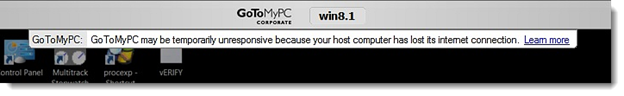Why am I experiencing connection problems from my host computer?
To connect to your host computer from another computer or a mobile device, you must have the GoToMyPC software installed and a stable internet connection. If you are having trouble connecting to or maintaining a connection to your host computer, review the troubleshooting tips below.

Establish a Successful GoToMyPC Connection
Typically, when you see a "Waiting for the host computer to connect" error message for a significant amount of time or you hit an "Unable to Connect" error message, there is an issue with your host computer. If you still cannot establish a successful connection and are physically by your host computer, contact Global Customer Support for assistance.
- Reboot your host computer
- Many issues can be resolved by simply rebooting your host computer. If you are not by your host computer, this might require you to phone or email someone who can reboot it for you. You should restart both your client and host computers, as well as any routers, modems or other network devices that you are using.
- Update your software and drivers on both your host and client computers
- Make sure that you have the latest version of GoToMyPC installed on your host and client computers. You can check for updates by clicking on the GoToMyPC icon in the system tray, and selecting Check for updates.... You should also update your operating system, browser, firewall, antivirus, and other softwares that may affect your network connection.
- Make sure that a firewall or other types of security software are not blocking GoToMyPC
- Firewalls and other types of security software may prevent GoToMyPC from connecting successfully. Make sure that the GoToMyPC program "g2comm.exe" is allowed full outbound access to the internet. Refer to What are the optimal firewall configurations?for instructions on how to configure your security software to work with GoToMyPC.
- Make sure your host computer meets our minimum internet connection requirements
-
We recommend DSL or better internet connections. You may have difficulty connecting to computers if you are using satellite, dial-up or other non-broadband connections.

Try to connect from another location
Sometimes a client computer may prevent you from connecting to your host computer. A good way to identify this issue is to attempt a session from multiple locations. If you are successful from one location but not another, the issue is unlikely due to your host computer. If you are unable to connect to your host from a home computer, the problem is often security software. You can refer to the Firewall section for assistance. If you are unable to connect to a host within a corporate environment, network security may be blocking connections. You can refer to the GoToMyPC Connection Wizard section for assistance.
Maintain a Successful GoToMyPC Connection
GoToMyPC relies on continuous back-and-forth communication between your host and client computers. If you hit a "Lost internet connection" error message, that means your host computer is having network issues. GoToMyPC will keep trying to re-establish the connection between your computers but we cannot predict when your host computer's internet connection will be back. Long periods of disconnection can happen when your Internet Service Provider (ISP) is experiencing services issues which can lead to severe delays or unavailability. If connection isn't restored after a short time, try the solutions below.
- Restart your modem and/or router at the host computer's location
- Some connection issues can be resolved by simply restarting the modem and/or router. If you are not by your host computer, this might require you to phone or email someone who can restart it for you
- Contact your Internet Service Provider (ISP)
-
Contact your provider for any service outages or disruptions. If you receive the "Lost internet connection" error message frequently, let your provider know.