Toll-free audio: Admin guide
Learn how to manage toll-free audio for your join.me account.
Activate toll-free audio
To activate toll-free audio for your PRO or BUSINESS account, contact your join.me account manager or reach out to us here . We'll provide you with an eQuote that includes your negotiated rate . Once purchased, the toll-free tab is activated on the Admin Console.
Choose countries
As an account owner, you can select the countries for which you provide toll-free numbers. By default, all countries are made available to all users with toll-free enabled.
Results: All users with toll-free enabled have access to the same countries and numbers.
Enable users
In a BUSINESS account, both the owner and admins can enable/disable PAID users' access to the toll-free service. In a PRO account, only the owner has this right.
To enable users:
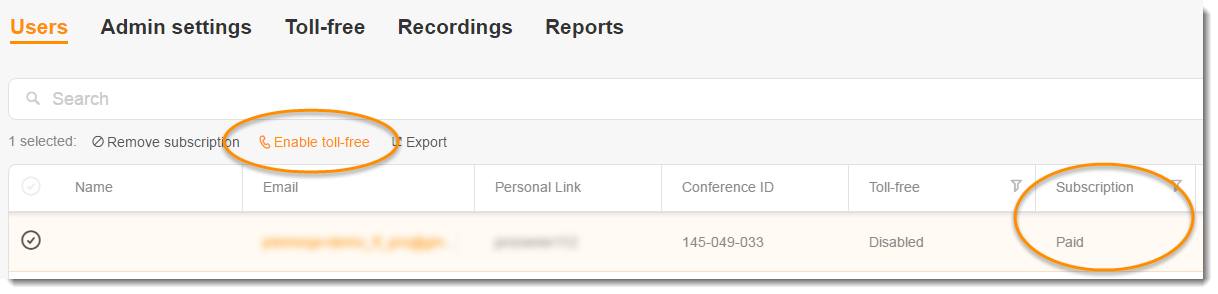
- To disable, the same procedure applies in reverse. Remember to select only Enabled users when disabling.
- To enable users during import, be sure to use both a first name and a last name for each user.
Billing
Per-minute charges are based on your service contract, and minutes are calculated per participants. For instance, if 3 participants dial in to the session for 10 minutes using the toll-free option, you will have used 30 minutes of your plan. Those who join by regular toll numbers are charged rates based on their own long-distance provider. There are no additional charges for those who join a session using VoIP.
To view billing history, including detailed call information (TIB), follow these instructions:
If you'd like to cancel toll-free service, please contact our team.
FAQ
Will users in my account use the same toll-free numbers for each session?
Yes, toll-free numbers are static.
Will recordings be impacted?
No. Whether you or your attendees join with VoIP, long distance, or toll-free audio, you can seamlessly record audio.
