Enable Scheduled Email Delivery
The scheduled email delivery feature allows you to schedule saved reports to automatically email to a specified address.
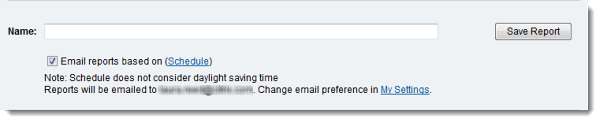
- Complete Steps #1 - 2 of Create a report.
- Instead of clicking the Generate Report button, use the options below it to do the following:
- Name - Enter a name for the saved report.
- Email reports based on schedule - Enable this check box.
- Schedule - Click this link to specify how often you would like the report emailed to you. Click OK when finished.

- My Settings - Click this link to change the email address to which the reports should be sent. This will change your account email address.
Article last updated: 27 September, 2022
