How do I configure security time-out?
For security reasons, GoToMyPC will disconnect you if there is no keyboard or mouse activity for a certain period of time. The default setting for Pro and Personal users is 15 minutes, the maximum value is 9999 minutes.
Configure security time-out on Windows
- In your computer system tray, right-click the GoToMyPC icon
 and select Preferences:
and select Preferences:
- In the Security tab, you can change the minutes of inactivity before GoToMyPC disconnects you. Click OK.
- If you are on a Corporate account, the maximum time-out setting is managed by your administrator.

Configure security time-out on Mac
- Open GoToMyPC.
- Click GoToMyPC and select Preferences.
- Select the Security tab.
- Set the minutes of inactivity before GoToMyPC disconnects you.
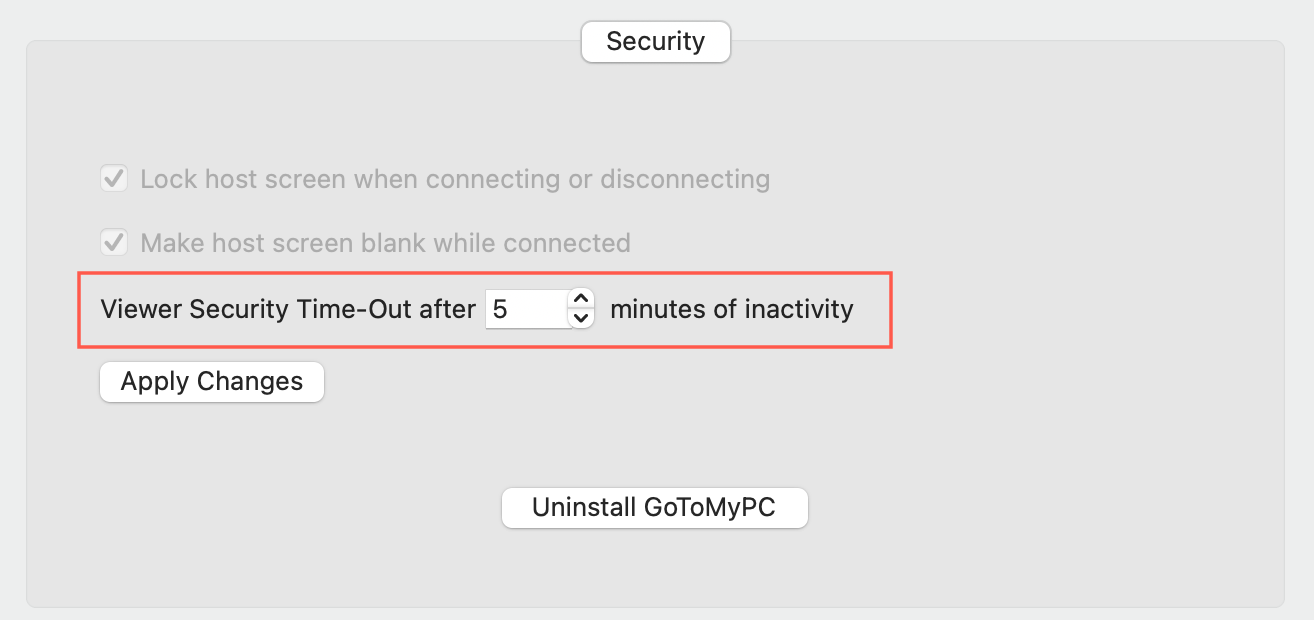
- Click Apply Changes.
Article last updated: 27 March, 2023
