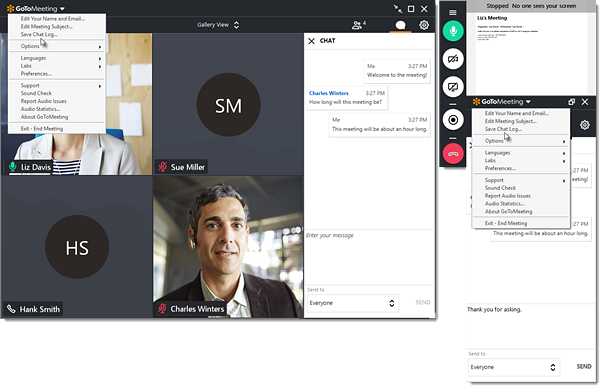How do I send chat messages and save chat logs? (Classic)
You can exchange instant chat messages with other participants during a session. If desired, organizers can save a chat log after the session ends to review messages later or download the log if the session was recorded.
Chat with others
Save the chat log
Organizers and co-organizers can save a log of the chat messages as a Rich Text file (.RTF). The log only includes messages that you saw – any private message sent between other attendees will not be included. Alternatively, you can
download the chat transcript if the
meeting was recorded.
Attention: We have a new GoTo app! This article covers the classic GoTo Meeting experience. View How do I save and access chat messages? for the new GoTo.
- Select GoTo Meeting in the toolbar, then Save Chat Log.
- Choose a location on your computer and change the name if desired.
- Select Save.